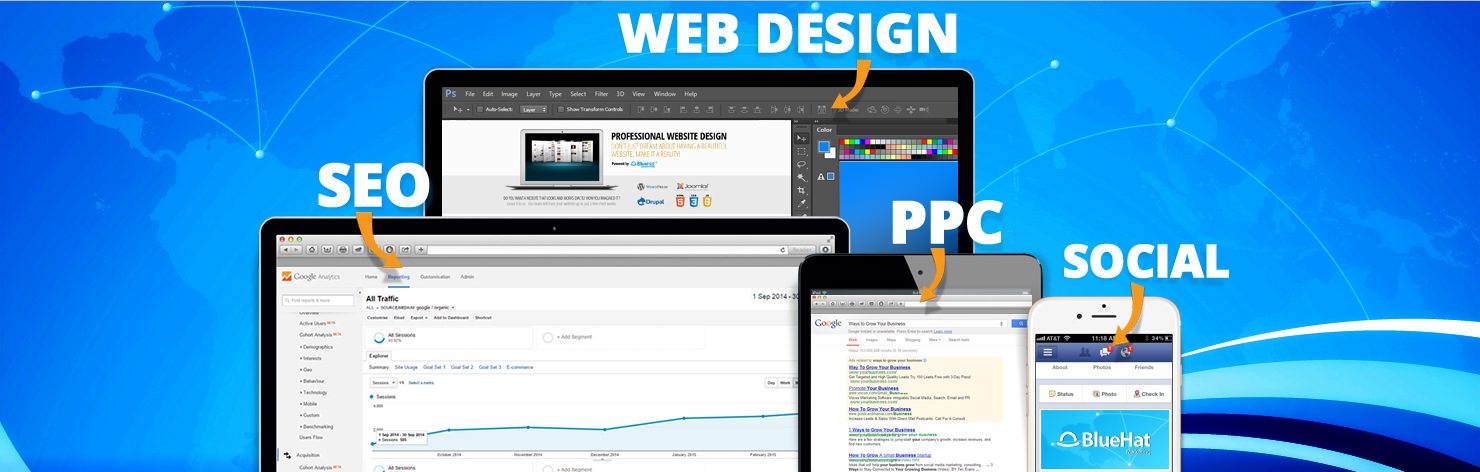We all know how important a website is, but what most aren’t aware of are the specific factors that make a new website a valuable tool for your business. In fact, the majority of business owners go into the process blind, and simply ask someone to make them a website. Whether you are building your first site or moving an old one to a newly updated version, there are some things you should do to make sure it is up to par. Below is a helpful checklist for steps to take after you get a new website.
Audit your content
Nebulous, wordy, or confusing content is going to be the downfall of your company. If your site is simply going to be symbolic, and you only want clients to see it when they are at the end of the buying process, then you can get away with it, but if you want your website to be able to convert leads into sales, your content needs to be on point. Here are a few tips:
- Make sure your pages have a keyword focus
- Link between your pages internally
- Link to helpful external sources
- Fill out thin content
- Use as few words as possible to get your message across
In the end, you want your content to answer a few questions: who you are, who you help, and what benefit your clients get. It doesn’t matter if it’s a new site or a re-vamped existing site – your content needs to come first.
Check Your Speed
Load times affect your bottom line. In fact, the majority of visitors are going to care more about how fast the site works than just about anything else. 30% of users expect a page to load in 6-10 seconds, and a 1 second delay in page response can result in a 7% reduction in conversions.
After you are done with sprucing up your content, run your site through Google’s PageSpeed Insights. Consider upgrading your hosting, cutting down on images and videos, and enabling caching.
Submit to index
If you have recently made changes to your website (or have completely updated it) then you should resubmit it to Google’s index. Google sends crawlers out to your site to see what it’s about, and put it into their directory. Use Google Search Console to “fetch as Google” to see if there are any indexing errors before you submit it, though. Fix them, and send it on in.
301 Redirects
Proper redirects are especially important if you are migrating an old website to an updated version. Make sure that the old URLs match the new ones. If you have new pages or a new structure, make sure you do 301 redirects to avoid 404 errors. Customers landing on your page are going to be put off if they click to something that they want to see and are met with an error page.
Before launching your new site or converting an old site to a new one, there are a few things that you need to do to make sure it is up to par. The most important things are web content and page speed, but fixing errors in your URLs and having it indexed with Google are also important. Make sure to check every item off of this new website checklist before officially launching your next site.